Choose the right printer or press: We need to make sure that the printer or press we use is compatible with and can handle self-adhesive photo paper. Different self-adhesive photo papers may come in different materials and thicknesses, so be sure to confirm if your device supports this material before printing or printing.
Adjust printing or printing settings: According to the characteristics of self-adhesive photo paper, we need to adjust the relevant settings of the printer or press. For example, printing speed, ink volume, printing pressure and other parameters may affect the final printing effect. Appropriate settings ensure that what you print or print out is clear and colorful.
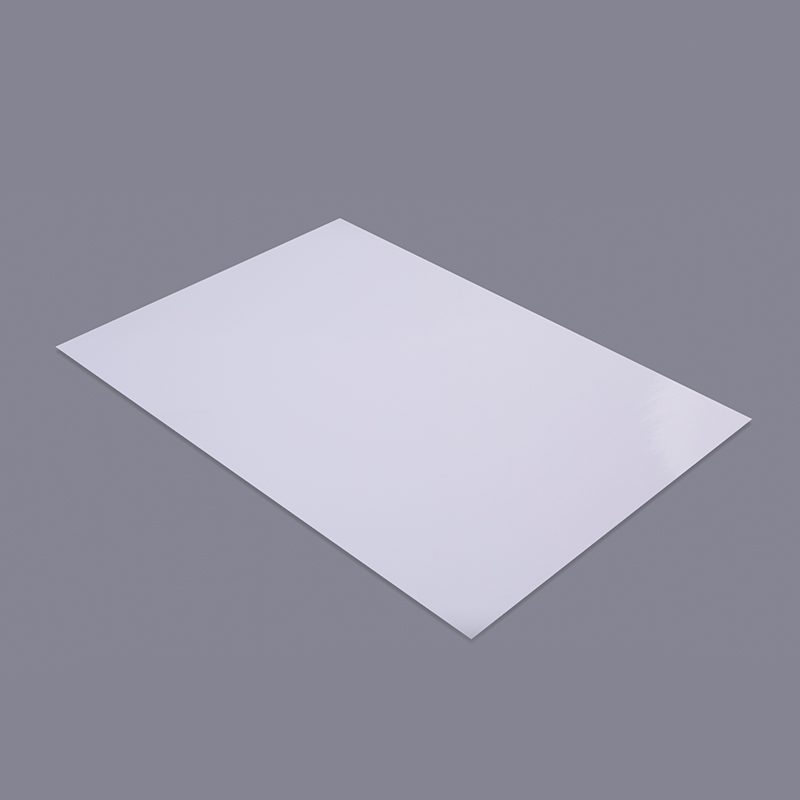
Avoid clogging: When printing or printing on self-adhesive photo paper, we need to pay special attention to the smoothness of the paper inlet and paper outlet. If a blockage occurs, it may result in poor printing or print quality, or even damage to the device. Therefore, we need to clean the inside of the printer or printing press regularly to ensure that paper can flow in and out smoothly.
Pay attention to color management: Color management is crucial for printing or printing on self-adhesive photo paper. Before printing or printing, we need to make appropriate color calibration and adjustments to ensure that the colors printed or printed are as expected. This can be achieved by using professional color management software or equipment.
Keep it clean: The cleanliness of your printing or printing equipment can also affect the final print result. We need to regularly clean the printer’s nozzles, rollers and other parts to ensure print quality. At the same time, when replacing self-adhesive photo paper, you must also ensure that your hands are clean to avoid contaminating the paper.
Avoid prolonged exposure: After printing or printing, we should use self-adhesive photo paper as soon as possible to avoid prolonged exposure to the air. Prolonged exposure may cause the stickiness of the self-adhesive photo paper to decrease or the color to change, thus affecting the use effect.
Storage conditions: For unused self-adhesive photo paper, we need to store it in a dry, cool place, away from direct sunlight and high temperature. This ensures that the quality and performance of the self-adhesive photo paper is maintained during storage.
With correct operations and precautions, we can ensure that the final product is the best it can be and meets our needs.

 English
English Español
Español русский
русский Français
Français عربى
عربى











